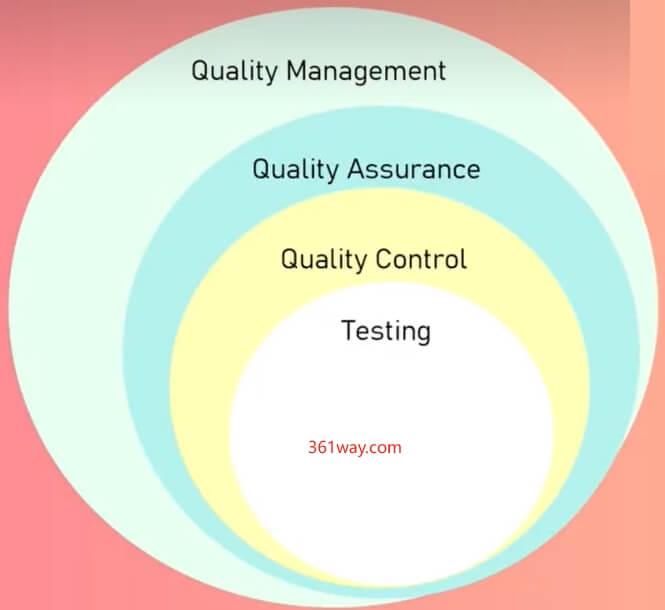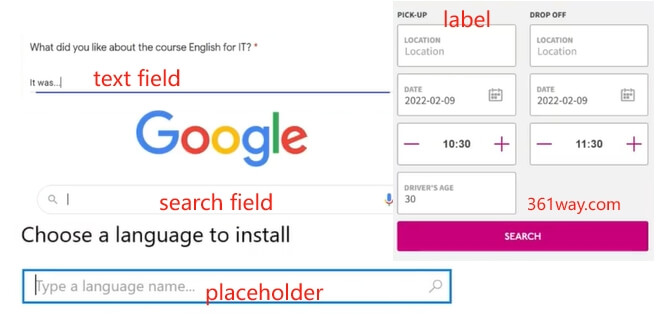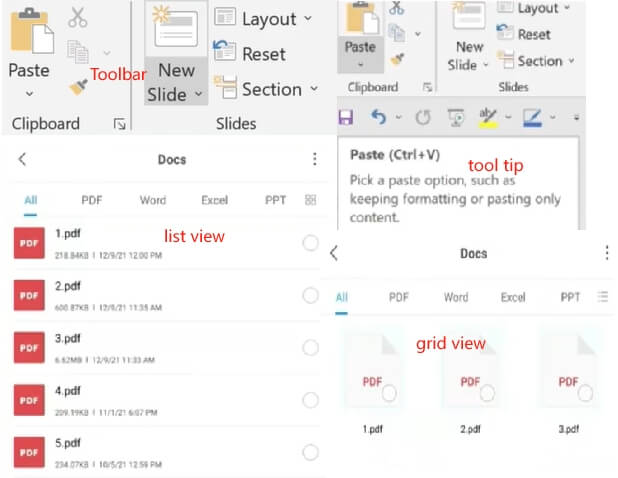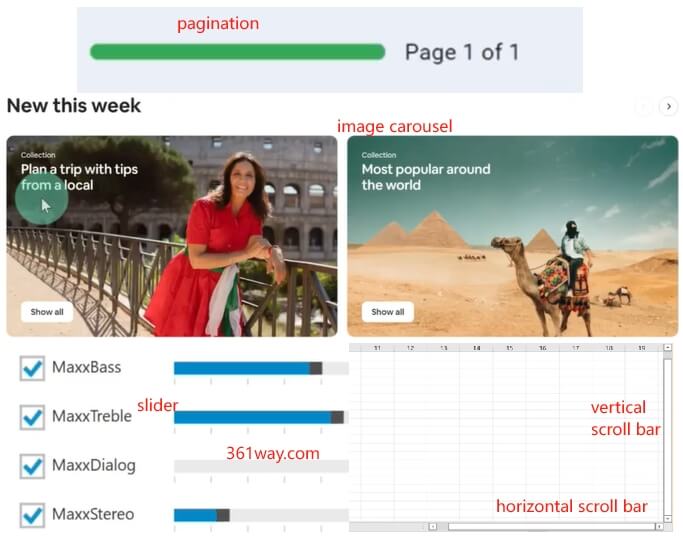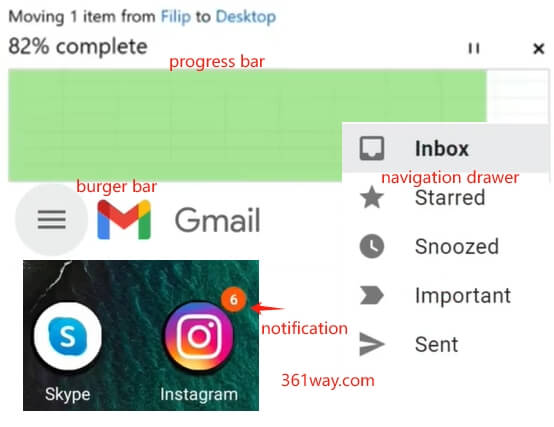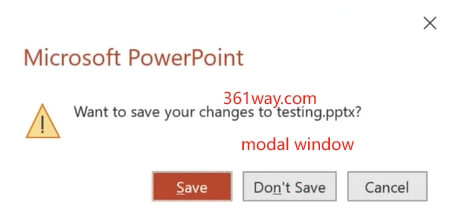软件测试
软件测试是一种用于验证和确认软件产品的质量、性能和可靠性的过程,它通过执行程序和评估结果来识别软件中的缺陷或错误。目的是确保软件满足规定的需求,并在交付给用户之前提供足够的信心。本篇重点总结下与此相关的英语语句和单词。
Software Testing-Graphic User Interface. Useful Vocabulary for QA specialists
Software testing is a process of checking if software product meets requirements and is free of defects.
-
Quality management: The process of establishing and directing a quality policy, quality objectives, quality planning, quality control, quality assurance, and quality improvement for an organization.
-
QA - Quality Assurance: Activities focused on providing confidence that quality requirements will be fulfilled.
-
QC - Quality Control: A set of activities designed to evaluate the quality of a component or system.
-
Testing: The process consisting of all lifecycle activities, both static and dynamic, concerned with planning, preparation and evaluation of a component or system and related work products to determine that they satisfy specified requirements, to demonstrate that they are fit for purpose and to detect defects.
https://glossary.istqb.org/en/search/testing
QA-Quality Assurance
activities focusedproviding confidencethat qualityonrequirements will be fulfilled.
Quality
The standard of something; how good or bad something is.
To Assure
Tell someone something will definitely happen → Assurance.
Requirement
Something wanted or needed; fulfill reqs = meet reqs.
- QA-Quality Assurance - activities focused providing confidence that quality on requirements will be fulfilled.
- QA- Quality Assurance - activities that help you make sure that software meets quality requirements.
Quality Assurance and Testing: While people often use the phrase quality assurance (or just QA) to refer to testing, quality assurance and testing are not the same, but they are related. A larger concept, quality management, ties them together. Quality management includes all activities that direct and control an organization with regard to quality. Among other activities, quality management includes both quality assurance and quality control. Quality assurance is typically focused on adherence to proper processes, in order to provide confidence that the appropriate levels of quality will be achieved. When processes are carried out properly, the work products created by those processes are generally of higher quality, which contributes to defect prevention. In addition, the use of root cause analysis to detect and remove the causes of defects, along with the proper application of the findings of retrospective meetings to improve processes, are important for effective quality assurance. Quality control involves various activities, including test activities, that support the achievement of appropriate levels of quality. Test activities are part of the overall software development or maintenance process. Since quality assurance is concerned with the proper execution of the entire process, quality assurance supports proper testing. As described in sections 1.1.1 and 1.2.1, testing contributes to the achievement of quality in a variety of ways.
QC-Quality Control
A set of activities designed to evaluate the quality of a component or system.
Quality
The standard of something; how good or bad something is.
Evaluate
To check how good or useful something is.
Component
A part of a system.
-
bug: is a flaw in software that prevents it from performing its function.
-
to locate bugs: to find bugs
-
to debug: to fix the bugs
-
bug report(create): the list of problems and related details.
-
test case: a set of actions and instructions for a tester to check a certain aspect of software.
Quality Attributes
-
Maintainability - It should be stable when the changes are made. It is easy to maintain the code and add amendments.
-
Portability - Portability of the software, defined as how easily a system adapts to changes in the specifications. Easy to install, replace, adapt to new environments.
-
Functionality - It does what it is intended to do. Quality of software is defined as how effectively the software interacts with other components of the system.
-
Performance - It should work quickly without using too many resources and how that affects its scalability, customer satisfaction, and response times.
-
Compatibility - The software is compatible with several components.
-
Usability - The user interface is the only part of the software visible to users, so it's vital to have a good UI. Simplicity and task execution speed are two factors that lead to a better UI.
-
Reliability - It is defined as the capability of the software to perform under specific conditions for a specified duration.
-
Security - Assesses how well an application protects information against the risk of software breaches. Poor coding and architectural weaknesses often lead to software vulnerabilities.
-
Testability - Quality of documentation, quality software requires a high degree of testability. Finding faults in software with high testability is easier, making such systems less likely to contain errors when shipped to end users.
Testing techniques and tactics
Usability testing is used to check if the user interface is easy to use and understand. This is not a kind of testing that can be automated; actual human users are needed, being monitored by skilled UI designers. It is part of UX.
- UX(user experience) - overallimpression person gets from usinga website or an application.
- UI(user interface) - components of software that allow a user to interact with it.
- GUl(graphic user interface) - A type of interface that allows users to interact with a component or system through graphical icons and visual indicators.
GUI Elements
checkbox and listbox
When a user clicks the checkbox onthe page, it doesn't check the actual box.
Impossible to select the 4th item in the list box.
Toggle and button
The toggle button cannot be switched to OFF position.
The style of SUBMlT button is different from the one in the mock up.
radio button and dropdown list
radio button: The radio button is too small to click.
dropdown list: The dropdown list disappears when the user hovers over it.(on hover)
text field and search field
When a user types more than 10 characters in the text field, the app crashes.
After refreshing Search field, it is still filled with the previous search query.
placeholder and label
The top left placeholder doesn't have a label.
Toolbar and tool tip
- Toolbar: The PASTE tool on thetoolbar doesn't work.
- Tool tip: The tool tip for PASTE icon is blank.
list view and grid view
It is impossible to switch between the list view and grid view.
pagination(分页): The pagination at the bottom shows there are 4 pages, while there are only 3.
image carousel(图像轮播): The images on carousel are overstretched.
scroll bar(To scroll up/down): The vertical scroll bar on the right is duplicated.
slider(划块): The user is unable to drag the slider all the way to 8, itstops at 7.
Progress bar: WVhen the Progress bar advances to 100%,the status doesn't change to DONE.
Burger menu
Navigation drawer
Notification: The user receives a new message notification even when there are no new messages.
Modal window: The modal window doesn't close after the action is chosen.
-
to drag and drop
-
to swipe
-
to move the mouse over/ hover over
-
to select
-
to click
-
to press the button
捐赠本站(Donate)
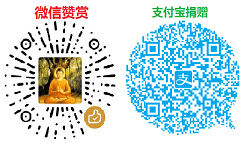
如您感觉文章有用,可扫码捐赠本站!(If the article useful, you can scan the QR code to donate))