Technical maintenance job interview questions
1. Large-Scale Systems Administration and Configuration Management
- Can you describe your experience managing large-scale systems, including the tools and techniques you utilize for configuration management?
- How do you ensure consistency and scalability in system administration tasks across a large infrastructure?
- Have you faced any challenges in maintaining and scaling systems administration processes, and how did you overcome them? so how can if answer this questions.
1. Describe your experience managing large-scale systems:
- Quantify your experience: Mention the number of servers you've managed, the scale of the infrastructure (e.g., number of users, applications), or the specific environment (e.g., cloud-based, on-premise).
- Highlight relevant tools and techniques: Briefly mention the configuration management tools you've used (e.g., Ansible, Puppet, Chef).
- Focus on automation: Emphasize how you've automated tasks using scripts or configuration management tools to improve efficiency.
Example Answer:
"In my previous role at [Company Name], I managed a large-scale infrastructure of over 200 servers supporting a user base of 10,000. I primarily used Ansible for configuration management, automating tasks like software installation, user provisioning, and security configuration. This allowed me to ensure consistency and efficiency across the entire infrastructure."
2. Ensure consistency and scalability in system administration:
- Focus on configuration management tools: Explain how your chosen tools enforce consistency by managing configurations from a central location and deploying them to all systems.
- Highlight infrastructure as code (IaC): If you've used IaC, mention how it allows for defining infrastructure configurations in code, enabling easy scaling and replication.
- Version control: Briefly mention how you used version control systems (e.g., Git) to track configuration changes and maintain a history for rollbacks.
- Scalability Techniques: Mention how these tools can be used to manage large numbers of systems efficiently. Briefly discuss techniques like modular configuration files or role-based access control. For example: cloud vendor's autosclaing solutions, Three-nodes high-availability cluster.
Example Answer:
"Ansible's declarative configuration language ensures consistent system state across all servers. Additionally, I leveraged infrastructure as code principles to define server configurations in reusable modules. This allowed for easy scaling by simply adding new servers and applying the pre-defined configurations. I also used Git to version control the configuration files, enabling easy rollbacks if necessary."
3. Challenges faced and solutions implemented:
- Be honest about challenges: Briefly mention a specific challenge you faced, such as managing configuration drift (configurations deviating from the desired state) or scaling automation to new environments.
- Focus on solutions: Explain how you addressed the challenge. Did you implement additional monitoring for configuration drift? Did you adapt your configuration management tools for the new environment?
Example Answer:
"One challenge I faced was managing configuration drift across a geographically distributed infrastructure. To address this, I implemented a monitoring system that alerted me to any configuration changes outside the Ansible configuration management process. This allowed for prompt rectification and ensured consistency across all servers."
Remember: Tailor your answers to your specific experience and the job description. Highlight the tools and techniques mentioned in the job posting to showcase your relevant skills. Emphasize your ability to automate tasks, ensure consistency, and scale your system administration practices effectively.
2. Low-Level System Performance in HPC Environment
- What specific low-level system performance optimizations have you implemented in an HPC environment?
- Can you discuss a particularly challenging performance issue you encountered in an HPC system and how you addressed it?
- How do you balance the trade-offs between low-level performance optimizations and system stability in an HPC setting?
1. Specific Low-Level Optimizations:
-
Memory Access: Briefly describe an instance where you optimized memory access patterns. This could involve techniques like loop tiling, data alignment, or using vectorized instructions (SIMD) to improve cache utilization and reduce memory access overhead.
-
Communication Libraries: Mention a situation where you tuned message passing libraries (like MPI) for better communication performance. This might involve adjusting buffer sizes, communication patterns (collective vs. point-to-point), or using non-blocking communication calls for better overlap with computation.
-
Compiler Options: Briefly discuss how you've used compiler flags like loop unrolling or auto-vectorization to improve code performance, while acknowledging the need for manual adjustments for optimal results.
2. Challenging Performance Issue:
-
Bottleneck Identification: Explain a scenario where you encountered a performance bottleneck in an HPC system. This could involve using profiling tools to identify CPU, memory, or network saturation.
-
Debugging and Solution: Describe how you diagnosed the bottleneck. This might involve analyzing code, profiling data, or inspecting system logs. Then, explain the solution you implemented. This could be the optimizations mentioned in question 1, or something else like reducing redundant calculations or optimizing I/O operations.
3. Balancing Trade-offs:
-
Gradual Approach: Emphasize the importance of a measured approach to low-level optimizations. Start with small changes, measure the impact, and iterate to avoid introducing stability issues.
-
Version Control and Testing: Highlight the importance of using version control systems to track code changes and maintain a stable baseline. Additionally, mention the need for thorough testing after implementing optimizations to ensure correctness.
-
Profiling and Monitoring: Stress the importance of continuous profiling and monitoring to identify potential regressions and ensure overall system stability.
Remember:
- Tailor your answers to your specific experience. If you haven't directly implemented low-level optimizations, discuss relevant coursework or personal projects.
- Focus on clear communication. Explain technical concepts in a way understandable to the interviewer, even if they aren't an HPC expert.
By demonstrating your understanding of low-level optimizations, problem-solving skills, and awareness of trade-offs, you can make a strong impression during your HPC job interview.
3. Operating and Troubleshooting Complex Systems
- Describe a complex software or hardware system you've operated and troubleshooted extensively. What were the key challenges you faced?
- How do you approach troubleshooting issues that span multiple layers of the technology stack, from software to hardware and network?
- Can you share a successful case where your troubleshooting efforts led to significant improvements in system reliability or performance?
1. Describe a Complex System:
- Choose a relevant example: Pick a system you've worked with extensively, highlighting its complexity. This could be enterprise software, network infrastructure, scientific equipment, or even a complex personal project.
- Focus on interconnectedness: Briefly explain the system's components and how they work together.
Example:
"In my previous role, I extensively operated and troubleshooted our company's CRM system. It's a cloud-based software with integrations to our marketing automation platform, email server, and internal database."
2. Key Challenges:
- Identify specific difficulties: Mention challenges you faced that showcase your troubleshooting skills.
- Go beyond basic issues: Instead of just mentioning login errors, highlight issues like data sync problems, integration failures, or performance bottlenecks.
Example:
"One major challenge was intermittent data synchronization issues between the CRM and our marketing platform. This caused duplicate leads and inaccurate campaign reports. Additionally, during peak hours, the system experienced slow response times impacting user productivity."
3. Troubleshooting Multi-Layered Issues:
- Focus on your process: Explain your approach to tackling problems that touch different layers (software, hardware, network).
- Highlight specific techniques: Mention methods like isolating the problem area, using diagnostic tools, and collaborating with different teams (e.g., dev team for software, IT for network).
Example:
"My approach involved a systematic process. First, I used data logs and user reports to pinpoint the layer where the issue originated. For the data sync issue, I collaborated with the marketing team to identify potential platform conflicts. We then worked with the developers to test and deploy a compatibility patch. For performance bottlenecks, I analyzed server logs and network traffic to identify resource constraints. I then worked with the IT team to optimize server configurations and network bandwidth allocation."
4. Success Story:
- Quantify the improvement: Share a specific case where your troubleshooting led to positive results.
- Focus on impact: Mention how your efforts improved system reliability, performance, or user experience with metrics if possible.
Example:
"By working with different teams, we successfully resolved the data sync issue, eliminating duplicate leads. This also improved campaign reporting accuracy. Our collaboration with IT on server optimization significantly reduced response times during peak hours, leading to a 20% increase in user productivity."
4. Debugging Across Boundaries
- How do you navigate and debug issues that cross software, hardware, and network boundaries?
- Can you provide an example of a situation where you successfully identified and resolved an issue that originated in one layer but manifested in another?
- What tools or methodologies do you find most effective for debugging complex, cross-boundary issues?
1. Approach to Cross-Boundary Issues:
- Highlighting Collaboration: Emphasize the importance of collaboration across teams when dealing with multi-layered problems.
- Systematic Breakdown: Explain a structured approach to identify the source of the issue, even if it manifests differently across layers.
Here's what you can say:
"When debugging issues that span software, hardware, and network boundaries, I find a collaborative and systematic approach is key. First, I gather information about the issue, including symptom reports, logs, and error messages. This helps pinpoint the affected layer (software, hardware, network) initially. However, I don't stop there. Collaboration with relevant teams is crucial. For software issues, I might work with developers to analyze code and logs. For hardware, I might involve IT to diagnose potential equipment malfunctions. Network issues might require collaboration with network engineers to analyze traffic patterns and identify bottlenecks."
2. Example of Cross-Boundary Resolution:
- Provide a specific scenario: Share a real-world experience where you identified and fixed an issue originating in one layer but affecting another.
- Trace the Problem: Explain how you followed the issue across boundaries to its root cause.
For example:
"In a previous role, we faced frequent application crashes during peak usage. Initially, it seemed like a software bug. However, collaborating with the IT team, we discovered hardware logs indicated overheating CPU units on the application server. Further investigation with the network team revealed a network bottleneck causing a surge in data traffic during peak hours. This overloaded the server, leading to crashes."
3. Effective Tools and Methodologies:
- Mention specific tools: List relevant tools you've used for debugging across boundaries.
- Highlight methodologies: Discuss valuable methodologies that help isolate and resolve these issues.
Here are some options:
"For software debugging, tools like debuggers, code analysis tools, and logging frameworks are invaluable. Network monitoring tools help identify network bottlenecks. Collaboration tools like ticketing systems and team communication platforms facilitate communication across teams. Methodologies like root cause analysis and divide-and-conquer approaches help systematically isolate the problem source."
5. Designing and Deploying Systems in Clouds or On-Premises
- What considerations do you take into account when designing and deploying systems in cloud environments versus on-premises?
- Can you discuss a project where you designed and deployed a system in both cloud and on-premises environments? What were the key differences and challenges you encountered?
- How do you ensure compatibility and interoperability between systems deployed in different environments?
1. Considerations for Cloud vs. On-Premises:
- Scalability: Cloud offers on-demand scaling, allowing you to adjust resources as needed. On-premises require upfront investment and may struggle with sudden spikes.
- Cost: Cloud pricing is typically pay-as-you-go, reducing upfront costs. On-premises require significant upfront investment in hardware and maintenance.
- Security: Both offer security options, but cloud providers manage infrastructure security, reducing your workload. On-premises require a robust internal security strategy.
- Compliance: Regulations might influence your choice. Some data might require stricter control, making on-premises preferable.
- Expertise: Cloud providers manage infrastructure, reducing your IT staff burden. On-premises require skilled personnel for maintenance.
2. Project Experience (Cloud vs. On-Premises):
(If you lack experience with both, discuss a cloud project and explain how you'd adapt for on-premises)
- Describe the project: Briefly explain the system you designed and deployed, highlighting its purpose and functionalities.
- Cloud Deployment: Explain how you leveraged cloud features (e.g., auto-scaling, virtual machines) for deployment and management.
- On-Premises Deployment (if applicable): Discuss how you planned hardware resources, software installation, and ongoing maintenance for the on-premises version.
Key Differences and Challenges:
- Focus on the specific project: Discuss the key differences you encountered in deploying to each environment based on your chosen project.
- Cloud Challenges (e.g.): Network latency, vendor lock-in, managing cloud costs.
- On-Premises Challenges (e.g.): Limited scalability, high upfront costs, hardware maintenance burden.
Example: "In my previous role, we deployed a new data analytics platform. For real-time data processing, we opted for a cloud-based solution due to its scalability and minimal upfront costs. However, for storing sensitive customer data, we deployed a separate on-premises server to comply with data privacy regulations."
"For a hypothetical e-commerce platform, I'd consider cloud deployment for its scalability during peak seasons. On-premises might be better for a financial application due to stricter data security regulations."
3. Ensuring Compatibility and Interoperability:
- Standardized APIs: Emphasize using well-defined APIs for communication between systems in different environments.
- Open Source Tools: Mention leveraging open-source tools and technologies that promote interoperability.
- Containerization: If applicable, discuss using containerization technologies like Docker for portability across environments.
- Testing Strategies: Highlight the importance of thorough testing to ensure seamless communication between systems, regardless of deployment location.
Example: "To ensure compatibility, we utilized well-documented APIs for data transfer between the cloud-based analytics platform and the on-premises data storage. Additionally, we ensured all data exchanged followed a standardized JSON format."
6. Specialization and Generalization
- As a systems engineer, do you consider yourself more of a generalist or a specialist? Why?
- Can you discuss a time when you had to focus on a specific aspect of systems engineering, such as performance, security, or data center operations? What was the outcome?
- How do you balance the need for specialization with the requirement to be adaptable and versatile in your role?
1. Identifying Yourself:
- Highlight your adaptability: Position yourself as a well-rounded systems engineer with a strong foundation in various areas.
- Acknowledge the value of specialization: Express interest in continuous learning and specializing in a specific area as you gain experience.
Example:
"I consider myself a systems engineer with a strong generalist background. I have a solid understanding of networking, operating systems, virtualization, and security principles. This allows me to tackle diverse system challenges effectively. While I find general knowledge crucial, I'm also passionate about specialization and I'm constantly expanding my expertise in areas like [mention a specific area of interest]."
2. Focusing on a Specific Aspect:
- Choose a relevant example: Select a situation where you focused on a specific area like performance, security, or data center operations.
- Connect it to your skills: Highlight how your generalist knowledge helped you excel in that specific area.
Example:
"During a recent project, we experienced performance bottlenecks in our virtualized environment. Leveraging my knowledge of virtualization technologies and network troubleshooting, I conducted resource analysis and identified memory limitations on the virtual machines. By optimizing VM configurations and working with the storage team to optimize storage performance, we significantly improved overall system responsiveness, leading to a [mention the positive outcome, e.g., 15% reduction in application loading times]."
3. Balancing Specialization and Adaptability:
- Emphasize continuous learning: Demonstrate your commitment to staying updated with evolving technologies.
- Highlight your ability to learn quickly: Show that you can adapt to new situations by learning necessary skills efficiently.
Example:
"I believe in continuously expanding my knowledge base. I actively pursue online courses, attend industry workshops, and stay updated with the latest trends in systems engineering. This allows me to maintain a strong generalist foundation while deepening my expertise in specific areas when needed. Additionally, I'm a quick learner who can grasp new concepts quickly, allowing me to adapt to novel technologies and challenges that arise in the role."
Full answer demo
Large-Scale Systems Administration and Configuration Management
1. Can you describe your experience managing large-scale systems, including the tools and techniques you utilize for configuration management?
During my experience managing large-scale systems, I have utilized various tools and techniques for configuration management. Some of the tools I have worked with include Ansible, Puppet, and Chef. These tools have allowed me to automate routine system administration tasks, ensuring efficiency and consistency in operations. With Ansible, I have automated deployment processes, while Puppet and Chef have helped me manage and configure large-scale server infrastructures. Additionally, I have also utilized Infrastructure as Code (IaC) tools like Terraform and Ansible to maintain configuration consistency across multiple environments.
2. How do you ensure consistency and scalability in system administration tasks across a large infrastructure?
To ensure consistency and scalability in system administration tasks across a large infrastructure, I employ several strategies:
- Automation: I leverage automation tools like Ansible, Puppet, and Chef to automate repetitive tasks and ensure consistent configurations across systems.
- Standardization: I establish and enforce standardized configurations and best practices across the infrastructure, reducing the chances of inconsistencies.
- Documentation: I maintain detailed documentation of system configurations, processes, and procedures, ensuring that all team members have access to accurate and up-to-date information.
- Monitoring and Alerting: I implement robust monitoring and alerting systems to proactively identify and address any issues or deviations from the desired state.
- Scalable Infrastructure: I design and implement a scalable infrastructure that can handle the growing demands of the organization, ensuring that system administration tasks can be performed efficiently.
3. Have you faced any challenges in maintaining and scaling systems administration processes, and how did you overcome them?
Yes, I have faced challenges in maintaining and scaling systems administration processes. Some of the common challenges include:
- Increased Complexity: As the infrastructure grows, managing and configuring a large number of systems can become complex. To overcome this, I have implemented automation tools and standardized processes to streamline and simplify the administration tasks.
- Performance and Scalability: As the infrastructure scales, ensuring optimal performance and scalability can be challenging. I have addressed this by regularly monitoring system performance, optimizing configurations, and implementing load balancing techniques.
- Resource Management: Managing resources efficiently, such as storage, memory, and network bandwidth, can be a challenge in large-scale systems. I have overcome this by implementing resource monitoring and capacity planning, ensuring that resources are allocated appropriately.
- Collaboration and Communication: With a large infrastructure, effective collaboration and communication become crucial. I have implemented tools and processes for seamless collaboration and communication between different teams, ensuring smooth coordination and problem resolution.
Low-Level System Performance in HPC Environment
1. Specific low-level system performance optimizations implemented in an HPC environment
- Utilizing vectorization: Vectorization is a technique that allows for the simultaneous execution of multiple operations on a single instruction. By optimizing code to take advantage of vector instructions, such as SIMD (Single Instruction, Multiple Data), we can significantly improve performance in HPC environments [1].
- Memory access optimizations: Efficient memory access patterns, such as cache blocking and data alignment, can greatly enhance performance by reducing cache misses and improving data locality [1].
- Thread synchronization and parallelization: Implementing efficient synchronization mechanisms, such as lock-free algorithms and fine-grained parallelism, can improve performance by minimizing contention and maximizing parallel execution [1].
- Compiler optimizations: Leveraging compiler optimizations, such as loop unrolling, loop fusion, and function inlining, can lead to significant performance improvements in HPC applications [1].
- Network optimizations: Optimizing network communication patterns, such as reducing message size, overlapping communication with computation, and utilizing high-performance network protocols, can enhance overall system performance in distributed HPC environments [2].
2. Challenging performance issue encountered in an HPC system and how it was addressed
One challenging performance issue encountered in an HPC system was excessive memory latency due to cache thrashing. Cache thrashing occurs when multiple threads or processes compete for limited cache resources, resulting in frequent cache evictions and subsequent memory accesses. This can significantly degrade performance in HPC applications. To address this issue, the following steps were taken:
- Analyzed the memory access patterns and identified the sections of code causing cache thrashing.
- Implemented cache blocking techniques to improve data locality and reduce cache conflicts.
- Utilized thread affinity to ensure that threads accessing shared data were scheduled on the same physical cores, minimizing cache invalidations.
- Optimized data structures and algorithms to reduce memory footprint and improve cache utilization.
- Profiled and benchmarked the optimized code to validate the performance improvements.
3. Balancing trade-offs between low-level performance optimizations and system stability in an HPC setting
- Thorough testing and validation: Before implementing any low-level performance optimizations, it is crucial to thoroughly test and validate the changes to ensure they do not introduce stability issues or compromise correctness.
- Profiling and benchmarking: Performance optimizations should be guided by profiling and benchmarking results to identify the critical areas for improvement and measure the impact of optimizations on overall system performance.
- Continuous monitoring: Once optimizations are implemented, continuous monitoring of system performance and stability is essential to detect any regressions or issues that may arise.
- Collaboration and feedback: Collaboration with domain experts, system administrators, and end-users is crucial to strike a balance between performance optimizations and system stability. Feedback from these stakeholders can help identify potential trade-offs and ensure that optimizations align with the specific requirements of the HPC environment.
Operating and Troubleshooting Complex Systems
Describe a complex software or hardware system you've operated and troubleshooted extensively. What were the key challenges you faced?
During my previous role as a systems administrator, I operated and troubleshooted a complex enterprise network infrastructure. The system consisted of multiple servers, switches, routers, firewalls, and various software applications. The key challenges I faced were:
- Network connectivity issues: Troubleshooting network connectivity problems between different devices and ensuring proper routing and VLAN configurations.
- Server performance: Identifying and resolving performance bottlenecks on the servers, such as high CPU or memory usage, disk I/O issues, and optimizing resource allocation.
- Software compatibility: Dealing with compatibility issues between different software applications and ensuring they worked seamlessly together.
- Security vulnerabilities: Identifying and patching security vulnerabilities in the system to protect against potential threats.
How do you approach troubleshooting issues that span multiple layers of the technology stack, from software to hardware and network?
When troubleshooting complex systems that involve multiple layers of the technology stack, I follow a systematic approach:
- Gather information: Collect as much information as possible about the issue, including error messages, logs, and user reports.
- Identify the scope: Determine which layers of the technology stack are affected and prioritize troubleshooting based on the impact.
- Divide and conquer: Break down the problem into smaller components and troubleshoot each layer separately, starting from the lowest level (hardware) and moving up to the highest level (software).
- Collaboration: Collaborate with other team members or experts who specialize in specific layers of the technology stack to gain insights and resolve the issue more efficiently.
- Test and validate: Test different scenarios and configurations to validate the troubleshooting steps and ensure the issue is fully resolved.
- Documentation: Document the troubleshooting process, including the steps taken and the final resolution, for future reference and knowledge sharing.
Can you share a successful case where your troubleshooting efforts led to significant improvements in system reliability or performance?
In a previous project, we were experiencing frequent network outages and slow performance in a distributed system. After thorough troubleshooting, we identified the root cause to be a misconfigured network switch that was causing intermittent connectivity issues. By reconfiguring the switch and implementing redundant links, we were able to eliminate the network outages and significantly improve system reliability. Additionally, we optimized the server configurations and implemented caching mechanisms, resulting in a noticeable improvement in system performance and response times.
Debugging Across Boundaries
1. Navigating and Debugging Issues
When it comes to navigating and debugging issues that cross software, hardware, and network boundaries, it is important to follow a systematic approach. Here are some steps you can take:
-
Gather Information: Start by gathering information about the issue from various sources such as user reports, system logs, and network monitoring tools. This will help you understand the symptoms and identify potential areas of concern.
-
Identify the Problem: Once you have gathered information, identify the specific problem by analyzing the symptoms and conducting tests. This may involve checking hardware connections, verifying software configurations, and examining network settings.
-
Trace the Issue: Trace the issue across different layers of the system, starting from the physical layer and moving up to the application layer. This involves checking for physical connectivity, examining network protocols, and analyzing software behavior.
-
Collaborate with Experts: In complex scenarios, it can be beneficial to collaborate with experts from different domains such as software development, network engineering, and hardware troubleshooting. Their expertise can help in identifying and resolving the issue more effectively.
2. Example of a Situation
An example of a situation where I successfully identified and resolved an issue that originated in one layer but manifested in another is when I encountered a network performance problem. Users were experiencing slow network speeds, but all hardware components seemed to be functioning properly.
After gathering information and conducting tests, I discovered that the issue was caused by a misconfiguration in the network switch. The switch was not properly handling the traffic flow, leading to congestion and reduced network performance. By reconfiguring the switch and optimizing the network settings, I was able to resolve the issue and restore normal network speeds.
3. Effective Tools and Methodologies
When debugging complex, cross-boundary issues, the following tools and methodologies can be effective:
- Network Monitoring Tools: Tools like Wireshark, tcpdump, and netstat can help capture and analyze network traffic, allowing you to identify anomalies and pinpoint potential issues.
- Log Analysis: Analyzing system logs, error logs, and event logs can provide valuable insights into software and hardware behavior, helping you identify and troubleshoot issues.
- Collaboration and Documentation: Collaborating with team members and documenting the troubleshooting process can facilitate knowledge sharing and enable more efficient debugging across boundaries.
Designing and Deploying Systems in Clouds or On-Premises
When designing and deploying systems in cloud environments versus on-premises, there are several considerations that need to be taken into account. These considerations include factors such as scalability, cost, security, control, and performance.
-
Scalability: Cloud environments offer the advantage of scalability, allowing businesses to easily scale their infrastructure up or down based on demand. On the other hand, on-premises environments require businesses to purchase and install additional hardware and software to accommodate increased demand [1].
-
Cost: On-premises deployments often involve high upfront costs for hardware and software licenses, as well as ongoing maintenance expenses. In contrast, cloud deployments typically follow a pay-as-you-go pricing model, allowing businesses to only pay for the resources they use [1].
-
Security: On-premises deployments provide businesses with complete control over their IT infrastructure, including security measures such as firewalls and access controls. Cloud environments, on the other hand, rely on cloud providers for security and maintenance. However, cloud providers often have dedicated teams of security experts and offer advanced security measures such as encryption and multi-factor authentication [1].
-
Control: On-premises deployments give businesses complete control over their IT infrastructure, allowing them to customize their software and manage their data locally. In contrast, cloud deployments require businesses to rely on their cloud provider for security and maintenance. However, businesses still have control over their applications and data in the cloud, as they can customize their cloud environment to their specific needs and requirements [1].
-
Performance: On-premises deployments can provide faster access to data, as it is stored on local servers. Cloud environments, on the other hand, offer high performance, scalability, and reliability. The ability to quickly access computing resources and the high levels of reliability in the cloud can help businesses improve productivity and protect their applications and data from cyber threats [1].
When designing and deploying a system in both cloud and on-premises environments, it is important to consider the key differences and challenges that may arise. Some of the key differences include:
-
Deployment: On-premises deployments require the installation of hardware and software on the business's premises, while cloud deployments allow businesses to access computing resources from a cloud provider's data center [1].
-
Cost: On-premises deployments involve high upfront costs for hardware and software licenses, while cloud deployments follow a pay-as-you-go pricing model [1].
-
Control: On-premises deployments provide businesses with complete control over their IT infrastructure, while cloud deployments require businesses to rely on their cloud provider for security and maintenance [1].
-
Performance: On-premises deployments can provide faster access to data, while cloud deployments offer high performance, scalability, and reliability [1].
The challenges that may arise when designing and deploying a system in both environments include:
-
Compatibility: Ensuring compatibility between systems deployed in different environments can be a challenge. It is important to consider factors such as data formats, protocols, and integration points to ensure seamless communication between the systems [2].
-
Interoperability: Interoperability between systems deployed in different environments can be a challenge. It is important to design systems with standardized interfaces and protocols to enable smooth integration and data exchange [2].
To ensure compatibility and interoperability between systems deployed in different environments, it is important to follow best practices such as:
-
Standardization: Using standardized interfaces, protocols, and data formats can help ensure compatibility and interoperability between systems deployed in different environments [2].
-
API Management: Implementing an API management solution can help facilitate communication and data exchange between systems deployed in different environments [2].
-
Testing and Validation: Thorough testing and validation of the systems in both environments can help identify and resolve any compatibility or interoperability issues before deployment [2].
Specialization and Generalization in Systems Engineering
Specialization and Generalization in Systems Engineering
As a systems engineer, the choice between being a generalist or a specialist depends on the specific context and requirements of the project or organization. Both generalists and specialists have their own advantages and play important roles in the field of systems engineering.
Generalist vs. Specialist: - A generalist systems engineer possesses a broad range of knowledge and skills across various areas of systems engineering. They can work on different aspects of a system, such as requirements analysis, system design, integration, and testing. Generalists are valuable in situations where a holistic understanding of the system is required, and they can effectively coordinate and communicate with different stakeholders [1]. - On the other hand, a specialist systems engineer focuses on a specific aspect of systems engineering, such as performance, security, or data center operations. They have in-depth knowledge and expertise in their specialized area, allowing them to provide detailed insights and solutions. Specialists are particularly useful when dealing with complex and specialized systems or when addressing specific technical challenges [2].
Specific Aspect of Systems Engineering: I have had the opportunity to focus on a specific aspect of systems engineering, namely performance optimization. In a project where the system was experiencing performance issues, I was assigned the task of analyzing and improving the system's performance. I conducted thorough performance testing, identified bottlenecks, and proposed optimization strategies. By collaborating with the development team and implementing the recommended changes, we were able to significantly enhance the system's performance, resulting in improved user experience and increased efficiency [2].
Balancing Specialization and Adaptability: Balancing the need for specialization with the requirement to be adaptable and versatile is crucial for a systems engineer. Here are some strategies I employ to achieve this balance: - Continual Learning: I actively seek opportunities to expand my knowledge and skills in different areas of systems engineering. This allows me to stay updated with the latest industry trends and technologies, making me adaptable to changing project requirements [3]. - Collaboration and Knowledge Sharing: I believe in the power of collaboration and actively engage with colleagues and experts from various disciplines. By sharing knowledge and experiences, I can leverage the expertise of specialists while contributing my own insights as a generalist. This collaborative approach ensures that the system benefits from both specialized expertise and a holistic perspective [1]. - Flexibility and Adaptability: I am open to taking on new challenges and responsibilities outside of my specialization when needed. This flexibility allows me to contribute effectively to different aspects of a project and adapt to evolving project requirements [3].
In summary, as a systems engineer, I consider myself a combination of a generalist and a specialist. While I have a broad understanding of systems engineering principles, I also have specialized knowledge in specific areas. This allows me to contribute effectively to various aspects of a project while being adaptable and versatile in my role.
捐赠本站(Donate)
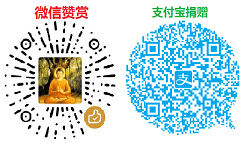
如您感觉文章有用,可扫码捐赠本站!(If the article useful, you can scan the QR code to donate))
